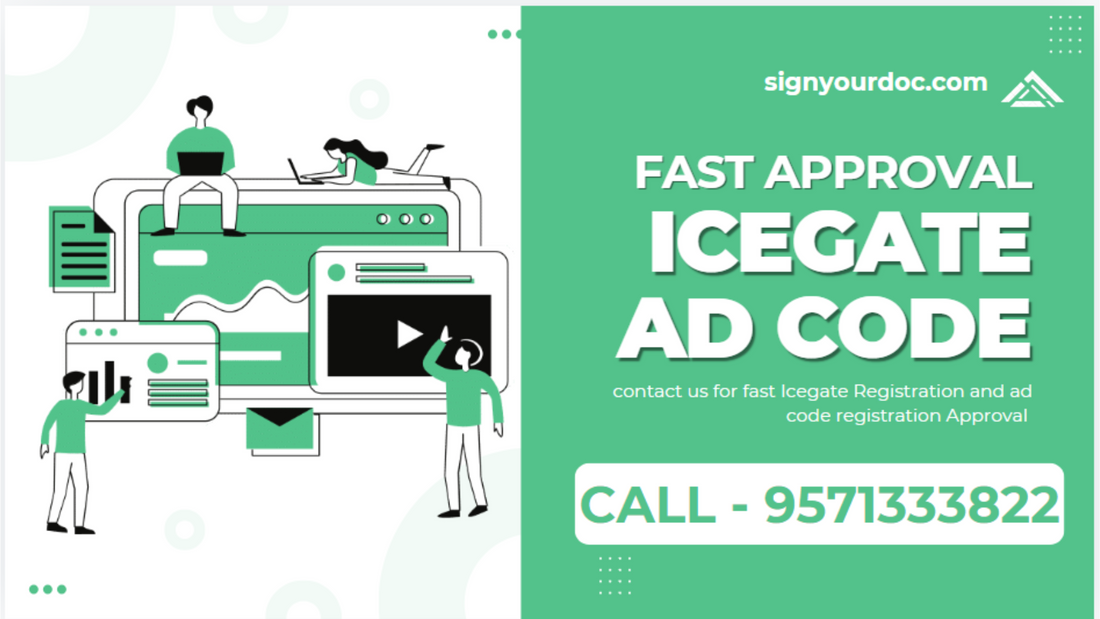To register an AD code Delhi Airport, you can:
- Log on to the ICEGATE website.
- Click on the left panel and then Bank Account Management.
- Click on AD Code Registration on the Export Promotion Bank Account Management page.
- Select AD Code Registration and then Submit for AD Code Bank Account Registration.
- Upload the required documents and provide your business details.
- Provide detailed information about your bank account, including the account number, branch details, and the name of the bank where the AD Code will be linked.
- If applicable, provide a copy of your Goods and Services Tax (GST) registration certificate.
To register for an AD code at Delhi IGI Air Customs, you'll need the following documents:
- Bank authorization letter in the prescribed format
- Copy of IEC
- GST registration certificate
- Exporter's letter on letterhead requesting for the registration of AD code for Delhi IGI Air Customs
- Copy of PAN card of the company/partnership entity
- Class 3 Digital signature
Once the bank issues you an AD code, you must register it with customs. AD code registration agents in Delhi can help with the registration process.