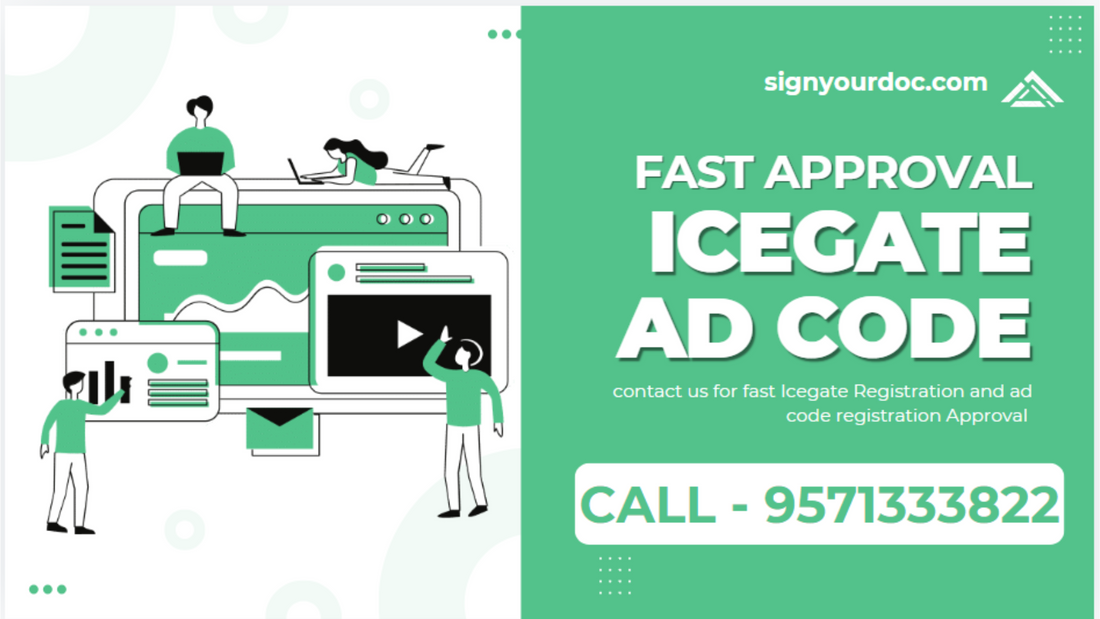To register an AD code at ICD TKD port TUGHALKABAD, you can:
- Log on to the ICEGATE website.
- Click on the left panel and then Bank Account Management.
- Click on AD Code Registration on the Export Promotion Bank Account Management page.
- Select AD Code Registration and then Submit for AD Code Bank Account Registration.
- Upload the required documents and provide your business details.
- Provide detailed information about your bank account, including the account number, branch details, and the name of the bank where the AD Code will be linked.
- If applicable, provide a copy of your Goods and Services Tax (GST) registration certificate.
AD Code, or Authorized Dealer Code, is a short form for a code that exporters must register at every port from which their shipment will leave. Exporters can have more than one AD code if needed.
Here are some documents required for AD Code registration:
- AD Code authorization letter on banker's letterhead
- GST registration certificate
- Cancelled cheque
- Importer Exporter Code (IEC) Certificate
- Company's PAN
- Board resolution (For company only)
- Director or Partner or Proprietor basic info (PAN, Aadhaar card, Voter ID, Passport Copy)
- Class 3 Digital signature